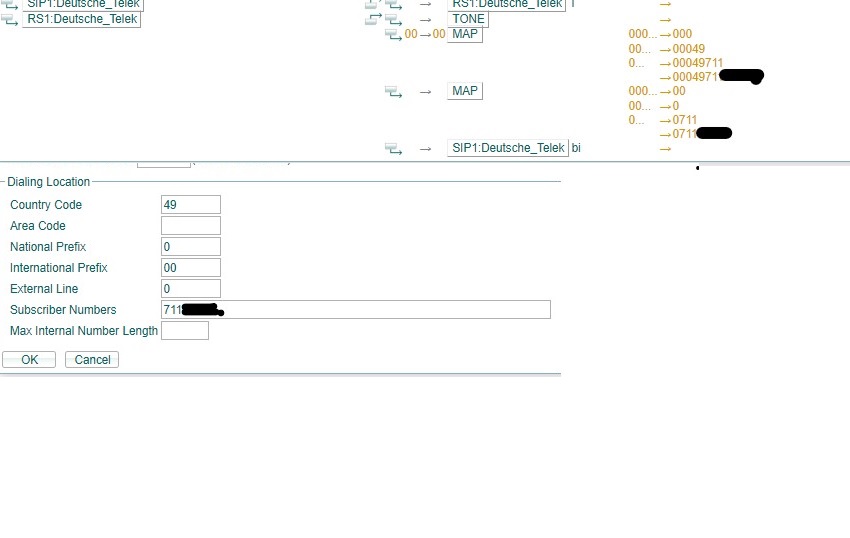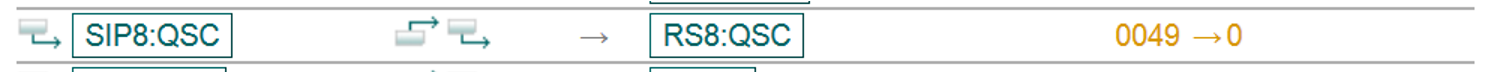shorten the number on display
Hi All,
 13.jpg
13.jpg
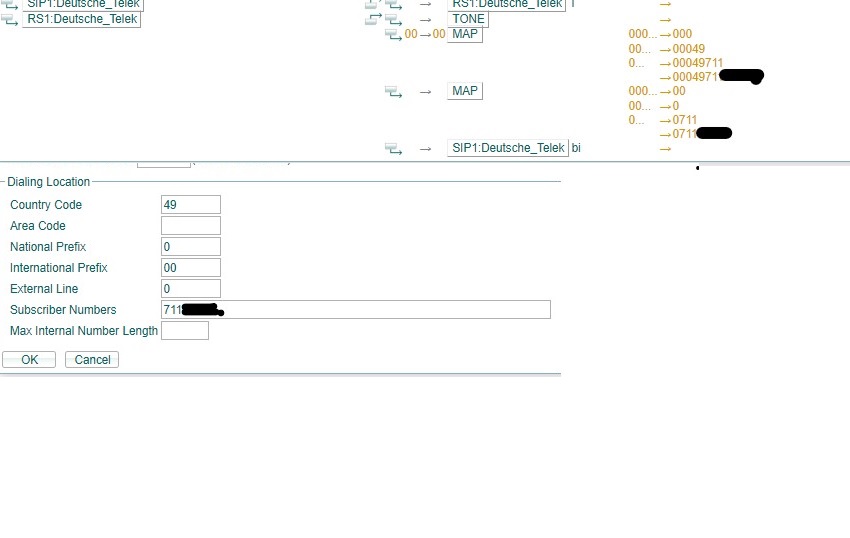
I would like to shorten the dialling in numbers on the phones display, and do not show the country code when it is from Germany. I mean instead of showing :
00049160******* shows 0160********
The current configuration has been attached to this message. where and how can I do this?
PS: 711 is the area code
Thanks in advance
 13.jpg
13.jpg